What is Geotagging: The Local SEO Skill Most Students Overlook
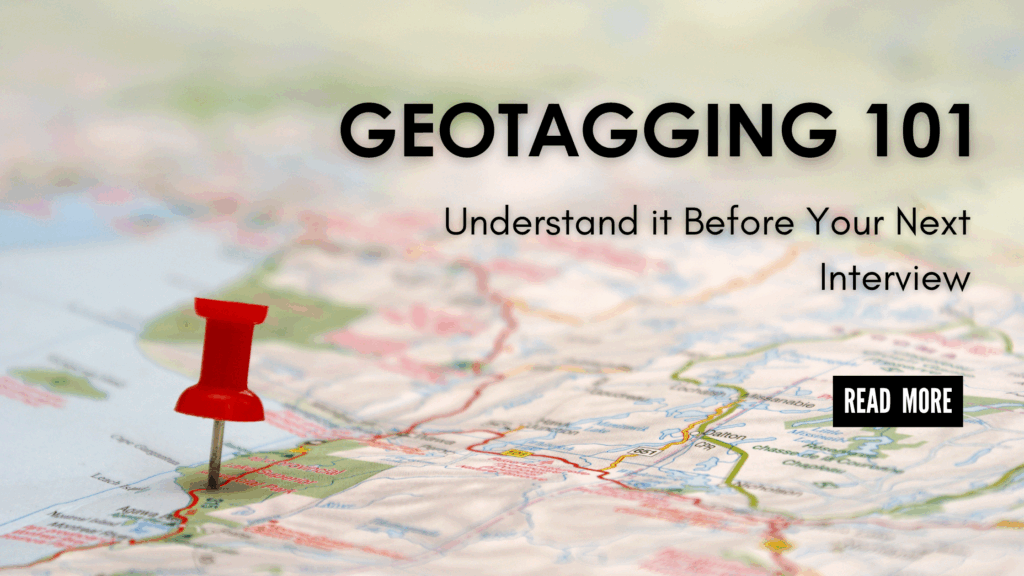
Geotagging isn’t just for photos. It influences Google Maps, local pack rankings, and local SEO strategy. Learn how it works and why mastering it can set you apart in digital marketing interviews.
Many people use geotagging without realizing it. Whether it’s taking a photo, posting a reel, or creating a business listing, location data often gets attached automatically. In digital marketing, geotagging isn’t just a technical setting. It’s a tool for visibility.
Understanding how it works gives students and professionals a clear advantage, especially when working with businesses that depend on local reach.
Table of Contents
ToggleWhat is Geotagging?
Geotagging means adding location data to digital content. It could be a photo, a blog post, or a Google My Business profile. For marketers, this small detail can influence how and where the content shows up. Platforms like Google, Instagram, and Facebook use geotags to deliver more relevant results to users based on location.
Very few digital marketing training institutes cover topics like these. But if you’re a student and aiming for higher packages in digital marketing, you shouldn’t leave any concept. With that being said, let’s get started.
Importance of Geotagging in Digital Marketing
1. Google’s algorithm prefers local signals
When you geotag photos or posts, especially on platforms like Google My Business profile, you give Google stronger context about where your content belongs. This can influence map pack rankings, not just organic listings.
2. Geotagged visuals improve GMB performance
Uploading geotagged images to Google Business Profile helps Google validate your physical presence. It’s one of the unspoken tactics used by agencies to improve local trust signals. Many overlook this.
3. Real-time event coverage gets better reach
During events, platforms like X and Instagram prioritize locally geotagged content. This is especially useful for marketing events, store launches, or festivals.
4. It enhances relevance in location-based ad campaigns
Running local ads? If your landing page visuals or videos carry geotags matching your target city, you’re giving the algorithm stronger signals to align with your targeting. This can impact quality scores on platforms like Meta Ads.
How Geotagging Works
Every time a user create or upload content, certain metadata gets attached. Geotagging adds latitude and longitude coordinates to that metadata, telling platforms where the content originated.
For example:
- When you click a photo with location settings on, your phone tags it with GPS data.
- When you create a post on Instagram or Facebook and tag a location, that location becomes part of the post data.
- When you list a business on Google, the address you provide is geotagged and used to serve local results.
Search engines and social media platforms use this geotagged data to:
- Serve local content to users searching nearby
- Prioritize location-specific posts or listings
- Show your business in the Map Pack if it’s relevant to the user’s location
How Platforms Handle Geotagging Differently
Geotagging serves different purposes across various platforms. Here’s how each one uses location data:
1. Google My Business (GMB)
Google uses geotags in GMB photos to verify and rank your business in local search results.
- Map Pack Rankings: Google uses geotags to verify your location and display your business in relevant local searches.
- Visibility: For local businesses, geotagging helps customers find you easily when searching for nearby services, driving both foot traffic and online interactions.
2. Instagram
- Businesses can use geotags to target users within specific areas and promote engagement from nearby customers.
- Adding geotags to stories and reels increases local visibility in Instagram Explore and local feeds.
3. Facebook
- Event Promotion: Businesses can use geotags in event posts to target local attendees and enhance event discoverability.
- Location Tagging in Posts: Posts and photos tagged with location increase visibility in local search results and help build community engagement.
Check-ins: Geotagging in check-ins boosts your presence in nearby users’ feeds, especially for brick-and-mortar stores.
Interview Questions Related to Geotagging
1. How does geotagging influence local SEO?
Geotagging boosts local SEO by improving visibility in Google’s local pack and maps, which enhances search rankings for location-based queries.
2. How do platforms like Google My Business handle geotagging?
Google My Business uses geotags to verify a business’s location and makes sure it appears in relevant local search results.
3. How can businesses optimize their geotagging strategy for better local search results?
It’s important to ensure accurate and consistent location tags across all platforms, from websites to social media, to improve local rankings.
4. How do you measure the effectiveness of geotagging in a digital marketing campaign?
I measure the effectiveness of geotagging by tracking local search rankings, traffic, and engagement from local users using tools like Google Analytics.
5. Can geotagging affect the performance of Google Ads campaigns?
Yes, geotagging allows businesses to target local audiences, improving the relevance and performance of Google Ads.
Conclusion
Geotagging may not be a technical aspect of digital marketing. Still, it’s one of the important ways to boost local visibility, especially for businesses that rely on foot traffic or regional reach.
As a student or aspiring marketer, mastering small concepts like these can set you apart in interviews and real-world campaigns. Don’t ignore the details. They often make the difference.
FAQs
GPS provides the exact location coordinates (latitude and longitude) that are attached to digital content like photos or posts. This data helps platforms know where the content was created.
It can expose your exact location, risking privacy. For businesses, incorrect or outdated geotags can mislead users and hurt local rankings.
Yes, if not handled carefully. It can reveal your location history, making it risky for individuals sharing personal or real-time content publicly.
Most platforms, like Instagram or Facebook, allow you to add a location while posting. For photos, GPS-enabled devices tag the location automatically, or you can add it manually.
