Effective Use of UTM Parameters in Digital Marketing Campaigns
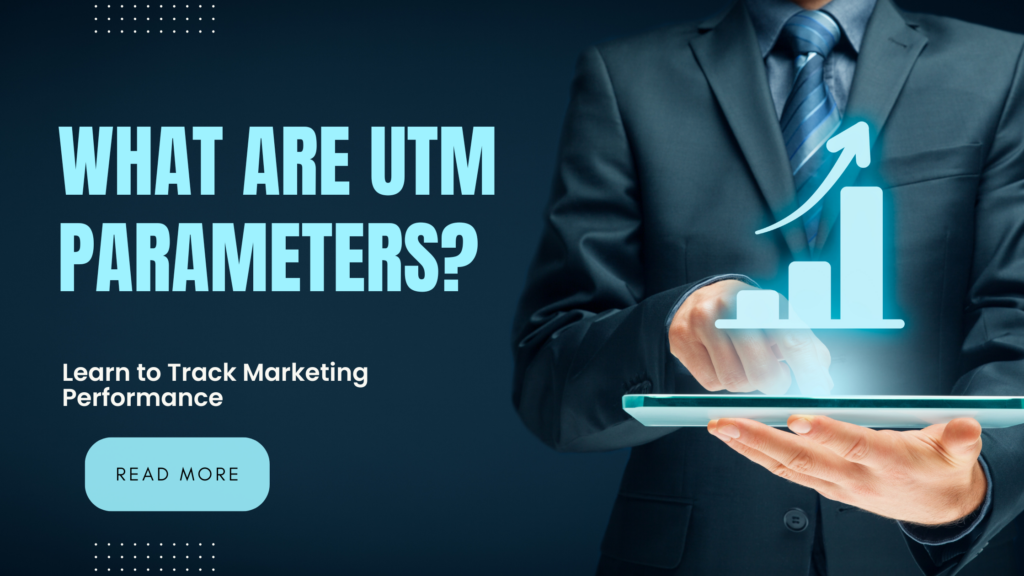
In the fast-paced world of digital marketing, one of the most pressing challenges is effectively tracking the performance of ongoing campaigns. Marketers need to know where their website traffic is coming from, which channels are driving conversions, and how various marketing strategies are performing. This information is crucial for making informed decisions, optimizing marketing efforts, and ultimately achieving better ROI
What Is UTM?
UTM (Urchin Tracking Module) parameters are essential tools for tracking and analysing the performance of digital marketing campaigns.These parameters, when added to URLs, allow marketers to pinpoint the exact sources of their website traffic. These parameters, when added to URLs, allow marketers to pinpoint the exact sources of their website traffic. By which, marketers can achieve precise tracking and analysis of their digital marketing strategies, leading to better decision-making and optimization.
Origin & Evolution of UTM
UTM (Urchin Tracking Module) parameters originated from the Urchin web analytics software developed by Urchin Software Corporation in the mid-1990s. This software was designed to help businesses track and analyse website traffic, providing early insights into user behaviour and campaign performance.
Fast forward to April 2005, Google acquired Urchin Software Corporation. The acquisition was part of Google’s strategy to enhance its suite of online advertising and analytics tools. They took Urchin’s tech, gave it a Google makeover, and boom! Google Analytics was born. With the integration of Urchin’s technology into Google Analytics, UTM parameters were introduced as a way to track the effectiveness of online marketing campaigns.
Key UTM Parameters
When you add these parameters to your URLs, you create unique tracking links that unlock valuable insights into user interactions with your campaigns. It’s like having a backstage pass, giving you all the interesting details to fine-tune and supercharge your marketing strategies!
utm_source:
This parameter identifies the source of your traffic, meaning where your visitors are coming from. It helps you pinpoint the origin of your web traffic, which could be a specific website, search engine, newsletter, or other platforms. When setting up your tracking link, use the parameter utm_source=google to identify that the traffic is coming from Google.
Sample url: https://example.com/?utm_source=google&utm_medium=cpc&utm_campaign=summer-sale&utm_id=1869&utm_term=sunscreen-under-399&utm_content=static-post
utm_medium
This parameter identifies the medium used to share and access the link. It helps categorise the type of traffic, such as whether it came through an email, a paid ad, or social media. Include the parameter utm_medium=cpc in your URL to indicate that the traffic is generated through a cost-per-click campaign.
Sample url: https://example.com/?utm_source=google&utm_medium=cpc&utm_campaign=summer-sale&utm_id=1869&utm_term=sunscreen-under-399&utm_content=static-post
utm_campaign
This parameter identifies a specific campaign. It helps distinguish between different marketing campaigns or promotions, allowing you to track their individual performance. Add the parameter utm_campaign=summer_sale to your URL to track visitors coming from your summer sale campaign.
Sample url: https://example.com/?utm_source=google&utm_medium=cpc&utm_campaign=summer-sale&utm_id=1869&utm_term=sunscreen-under-399&utm_content=static-post
utm_term
This parameter is specifically designed to track the keywords that were used in paid search campaigns. This parameter helps marketers understand which search terms are driving traffic to their website and how those terms are performing in terms of conversions, engagement, and other key metrics. The utm_term=running+shoes parameter tracks traffic generated from the keyword “running shoes” in a paid search campaign.
Sample url: https://example.com/?utm_source=google&utm_medium=cpc&utm_campaign=summer-sale&utm_id=1869&utm_term=running+shoes&utm_content=static-post
utm_content
This parameter is a versatile tool for marketers, designed to differentiate similar content or links within the same campaign. The utm_content=cta_button parameter is used to track the performance of a call-to-action button within your campaign, helping you see how effectively it drives user engagement and conversions.
Sample url: https://example.com/?utm_source=google&utm_medium=cpc&utm_campaign=summer-sale&utm_id=1869&utm_term=running+shoes&utm_content=cta-button
UTM parameters are like secret codes for tracking your marketing efforts. They help you understand where your website traffic is coming from and how different campaigns are performing. Using UTM parameters helps you see what’s working, adjust your strategies, and get the most out of your marketing efforts.
How to Use UTM Parameters
Set Your Campaign Goals : Decide on the focus of your campaign and the various traffic sources and mediums you’ll employ. This will guide the creation of your UTM parameters.
Example: A To boost sales in the upcoming summer sale using Facebook Ad campaign.
Create Custom URLs : Embed UTM parameters into your URLs with a builder tool or by hand. This step allows you to monitor each campaign’s impact and effectiveness.
Example: https://example.com/?utm_source=facebook&utm_medium=cpc&utm_campaign=summer-sale&utm_id=1869&utm_term=sunscreen-under-399&utm_content=static-post
Share Your URLs : Integrate these UTM-enhanced URLs into your marketing channels—whether they’re emails, social media posts, or ads. It’s like equipping each link with a unique identifier to trace its journey.
Analyse and Optimise : Use your analytics tool to assess the effectiveness of your campaigns. Filter the results using UTM parameters to understand which efforts are succeeding and refine your strategy based on the insights.
With UTM parameters, you’ll turn your marketing efforts into a well-oiled machine for tracking and optimization!
Here are some lesser-known facts about UTM parameters:
- Myth: UTM parameters can’t be hidden from view.
Fact: UTM parameters can be concealed using URL shorteners, resulting in cleaner, more user-friendly links while still tracking all the details behind the scenes.
- Myth: UTM parameters are static and can’t change based on user behaviour.
Fact: You can set up UTM parameters that adjust based on user behaviour or other factors. This helps with personalised marketing and provides more detailed tracking.
- Myth: There’s no limit on how long UTM parameters can be.
Fact: While UTM parameters don’t have a strict length limit, very long URLs can be cut off by some platforms or email clients. Keeping parameters short and simple is a good practice.
- Myth: UTM parameters are only for tracking web traffic.
Fact: UTM parameters can also be used on other digital platforms, like mobile apps and social media ads, to monitor campaign performance across various touchpoints.
Conclusion
Think of UTM parameters as the secret agents of your marketing world. By tagging your URLs with these undercover identifiers, you can spy on your traffic and discover which campaigns, sources, and mediums are pulling their weight (or slacking off). It’s like having a crystal ball that reveals where your clicks come from and what they’re up to. With this intel, you can tweak your strategies, avoid marketing mishaps, and turn your campaigns into rock stars. So, strap on your tracking gear and get ready to turn your data into a blockbuster hit!
